Searching The WebIf you think of the web as a library full of books, you would assume that those books would be filed in a logical and orderly manner, but this is not the case. Fortunately, several organizations have attempted to index this massive collection of material for us. In a library we have card catalogues and reference librarians. On the web we have Search Engines and Directories. Whether in a library, or on the web, The key to a successful search is knowing how to phrase our question. 
Searching With WebTVInfoseek is not the only search engine you can use. It's just the only one WebTV Provides a link to. You can access most of the others by typing their name into the navigation box that pops up when you press the GOTO key. 
Using YahooYou may search for a key word or phrase on Yahoo, but Yahoo is primarily set up in a Directory Format with Categories and Sub-categories. The advantage of using Yahoo is that your search will return more relevant sites. The trash and red herrings have been filtered out. The downside is that Your search won't be nearly as broad and all encompassing as it would be on a search engine.

AltaVistaWhen using AltaVista, you provide a keyword, keywords, or a phrase, and AltaVista will attempt to list every single document with those words. The first 100 results will hopefully be the most relevant. It's important to be as specific as possible with your search phrase or words. For example, if I'm thinking about buying a home, and I want to see some real estate listings, I might type the words "Real Estate" into the search box. AltaVista's search would return over 1 million web pages with the words "Real Estate". Obviously, I don't have time to wade through all those web pages, and I'm really only interested in buying a house in Iowa, so I refine my search. I do this by adding the word "Iowa". For "Iowa Real Estate", Altavista gives me 646 results. I can refine this further if I wish by adding more keywords. Asking the question as specifically as you can is crucial to a successful search on AltaVista. 
Other Search EnginesHAPPY SEARCHING! 
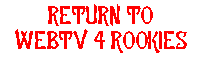
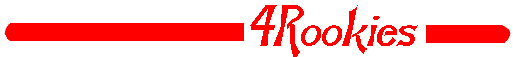
|
