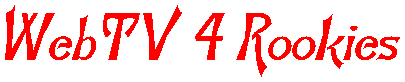 MAKING WEB PAGES
 Of Course You CanThere is a phenomena which occurs amongst Webtv users. When someone initially buys a Webtv, they usually aren't planning to build a homepage. They might even scoff at the idea. After several months of surfing the web, however, chat rooms no longer hold their initial attraction, mailing lists are getting tedious, email is really great, but, well you know... In short, our once enthusiastic webtv user has grown bored. It is usually at this point that our friend discovers Free Homepage Providers. And it happens. Our bored friend begins thinking about all the incredible web pages he has seen in the past few months, and a question begins to form in his (or her) mind.
The answer is a resounding YES. And it's much easier than you might think.
 I Need Some SpaceA webpage is nothing more than an HTML document which resides on a WWW Server. When you type an address (or url if you want to get technical) into your goto box and press the return key, you set off an incredible chain of events. Almost instantaneously, the main Webtv computer sends a request to whatever computer (Server) the document you requested resides on. This computer sends the document to webtv, who forwards it to your terminal, where it is deciphered and displayed on your television screen. This all happens in the blink of an eye! (Well...not always.) So you see, a webpage needs to be stored on a server. Unless you have money to burn, you probably won't want to set up a www server. What you can do, however, is rent a little space on somebody else's server. Companies which rent web space are called hosts. There is another way yet to find space for your page, and this is by using a free homepage provider. This usually entails allowing the provider to advertise on your webpage.

The Nuts And BoltsOnce you sign up with a free homepage provider, you can begin building your web page. Web pages are built using HTML tags that explain to a visitors computer or webtv how to display the page. Tripod and Geocities both offer two different ways to build pages. The first option is to build a page by telling their HTML wizard what you want your page to look like, and letting the wizard write the HTML for you. The next option is to use their advanced HTML editor, and write your own HTML. This is actually easier than you might first think, and you can learn HTML at WebTV 4 Rookies' sister-site, HTML 4 Rookies. 
ImagesOnce you decide to build a web page, you'll want to use images on the page. This presents a special problem for webtv users, because we have no way to download or upload images. The solution is to TRANSLOAD using Anthony's Transload Service "But where do I get the images to begin with ?", you might ask. I have a few backgrounds and lines you can link to or download at The Rookies Image Library. Be careful to use only images that the owner gives you permission to use. Don't steal! 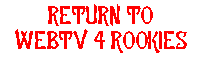
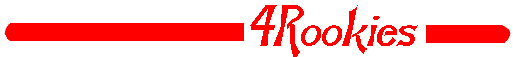
|
